How to be a super user in UNIX? I know 2 ways - login as super or su
How to return to normal? 'exit', yes. '^D', yes. And 'suspend'. I prefer this one. Since I can play around by typing 'fg' - 'suspend' - 'fg' ...
Login shell: you can guess the meaning from its name. It will use /etc/profile ,~/.bash_profile, /etc/bashrc, ~/.bashrc
On the other hand non - login shell use only the former 2 files. That's the distinction I just know about profile and bashrc. When runing 'su -', it indeed means 'su -l'/'su --login'. I now know the magic under the hook.
What needs mentioning is 'passwd' & 'xscreensaver'. On RH linux, the former is used to change user password and the later is used to invoke x server screen saver.
Wednesday, February 14, 2007
Subscribe to:
Post Comments (Atom)
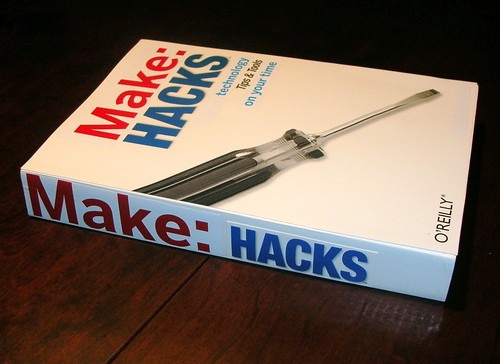
No comments:
Post a Comment